Cara Install Picture Style/Control di Kamera DSLR Nikon / Canon
Banyak yang beranggapan bahwa kamera hanya di sediakan fitur picture style / picture control bawaan kamera, tahukah anda anda bisa menambahkan fitur tersebut…
Read more »
SEARCH
LATEST
3-latest-65px
SECCIONS
- Alam (1)
- Android (12)
- Anti Virus (9)
- Asian Games (15)
- Biography Area (8)
- BitCoin (1)
- Blog (23)
- Blog Area (17)
- Book (3)
- Career Area (55)
- CBT (3)
- CLASSROOM (1)
- Comic (13)
- CPNS (1)
- DAPODIKDAS (8)
- Download (25)
- Education (10)
- ELEKTRONIKA (10)
- Entertaiment (5)
- Excell (6)
- Foods Area (18)
- Gadget (9)
- Game (2)
- Games (15)
- Gempa NTT-NTB (4)
- Hardware (18)
- Health (26)
- Info Obat (10)
- Informatika (30)
- Inkjet Printer (2)
- Internet Area (28)
- Investasi (1)
- Islam (2)
- JAVA Area (4)
- Joke (6)
- Just IT (50)
- Kelas 7 (15)
- Kelas 8 (21)
- Kelas 9 (45)
- KIR (1)
- KOLEKSI (1)
- kulier (1)
- Kuliner (2)
- KURIKULUM (1)
- LAPTOP (3)
- Lingustink'S (2)
- Link (1)
- Malvin (1)
- Menu (1)
- MERDEKA BELAJAR (3)
- Mobile (15)
- Mobile Legend (6)
- Mp3 (1)
- Network Area (55)
- News Area (77)
- Nissa Sabyan (1)
- office (20)
- Online (2)
- OS (4)
- PADAMU (6)
- pantai (1)
- PARIWISATA (1)
- Pendidikan (2)
- Photography (2)
- Photoshop (12)
- prakarya (26)
- Printer (17)
- Printer Laser (15)
- Prodistik (4)
- Programming (1)
- quiz (6)
- Religi (2)
- Scratch (4)
- se (1)
- Security (9)
- Sejarah (1)
- SEO (2)
- Service (1)
- Sex (10)
- sketchup (1)
- SMP (1)
- Software (37)
- Sport (18)
- SSH (8)
- Story (9)
- Style Area (13)
- TIK (40)
- Travel (5)
- Trouble Shoot (1)
- Tulungagung (1)
- V (1)
- Virus (9)
- VPN (10)
- Windows (3)
- Word (21)
- Youtube (2)
Powered by Blogger.
Comments
3-comments
Sections
Search This Blog
Blog Archive
- January 2026 (5)
- January 2025 (6)
- December 2024 (1)
- November 2024 (14)
- April 2024 (6)
- March 2024 (5)
- March 2023 (3)
- February 2023 (20)
- January 2023 (1)
- December 2022 (2)
- November 2022 (22)
- August 2022 (4)
- April 2022 (3)
- July 2020 (1)
- January 2020 (4)
- September 2019 (4)
- August 2019 (1)
- September 2018 (5)
- August 2018 (70)
- June 2018 (2)
- February 2018 (5)
- December 2017 (4)
- October 2017 (4)
- September 2017 (1)
- August 2017 (1)
- May 2017 (1)
- September 2016 (2)
- May 2016 (2)
- April 2016 (2)
- March 2016 (3)
- December 2015 (3)
- August 2015 (1)
- June 2015 (38)
- April 2015 (2)
- March 2015 (1)
- February 2015 (6)
- January 2015 (12)
- November 2014 (21)
- October 2014 (20)
- September 2014 (1)
- August 2014 (4)
- April 2014 (4)
- March 2014 (10)
- February 2014 (3)
- January 2014 (5)
- December 2013 (2)
- November 2013 (2)
- October 2013 (5)
- September 2013 (1)
- August 2013 (1)
- July 2013 (7)
- June 2013 (1)
- May 2013 (12)
- November 2012 (1)
- June 2011 (2)
- May 2011 (2)
- November 2010 (1)
- March 2010 (1)
- February 2010 (1)
- May 2009 (15)
- April 2009 (37)
- March 2009 (119)
- February 2009 (4)
- January 2009 (6)
- November 2008 (15)
- October 2008 (1)
- August 2008 (2)
- April 2008 (20)
- March 2008 (8)
Latest video-course
1-tag:Videos-800px-video
SEARCH
Slider
Headline
Iklan
Iklan
Terkini Lainnya
Testimonials
3-tag:Testimonials-250px-testimonial
BTemplates.com
Blogroll
Portfolio
4-tag:Portfolio-500px-mosaic
Section Background

Background image. Ideal width 1600px with.
Section Background

Background image. Ideal width 1600px with.
Sidebar location, Sticky menu and more.
Top Links Menu
Ads block

Sorry! The content you were looking for does not exist or changed its url.
Please check if the url is written correctly or try using our search form.
Please check if the url is written correctly or try using our search form.
LinksMenu
About Us
Courses
6-latest-350px-course
Section Background

Search This Blog
Categories
- Alam
- Android
- Anti Virus
- Asian Games
- Biography Area
- BitCoin
- Blog
- Blog Area
- Book
- Career Area
- CBT
- CLASSROOM
- Comic
- CPNS
- DAPODIKDAS
- Download
- Education
- ELEKTRONIKA
- Entertaiment
- Excell
- Foods Area
- Gadget
- Game
- Games
- Gempa NTT-NTB
- Hardware
- Health
- Info Obat
- Informatika
- Inkjet Printer
- Internet Area
- Investasi
- Islam
- JAVA Area
- Joke
- Just IT
- Kelas 7
- Kelas 8
- Kelas 9
- KIR
- KOLEKSI
- kulier
- Kuliner
- KURIKULUM
- LAPTOP
- Lingustink'S
- Link
- Malvin
- Menu
- MERDEKA BELAJAR
- Mobile
- Mobile Legend
- Mp3
- Network Area
- News Area
- Nissa Sabyan
- office
- Online
- OS
- PADAMU
- pantai
- PARIWISATA
- Pendidikan
- Photography
- Photoshop
- prakarya
- Printer
- Printer Laser
- Prodistik
- Programming
- quiz
- Religi
- Scratch
- se
- Security
- Sejarah
- SEO
- Service
- Sex
- sketchup
- SMP
- Software
- Sport
- SSH
- Story
- Style Area
- TIK
- Travel
- Trouble Shoot
- Tulungagung
- V
- Virus
- VPN
- Windows
- Word
- Youtube
Contact us-desc:Feel free to contact us at anytime about our courses and tutorials.
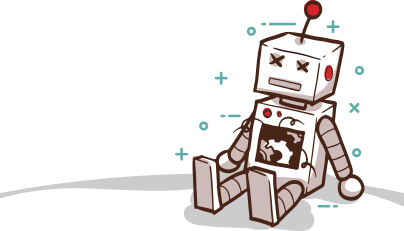
Header Background

Header Background Image. Ideal width 1600px with.
Main Menu
Iklan
Slider
Popular Posts
-
1. Login ke Blogger Buka browser dan akses www.blogger.com Login menggunakan akun Google Pilih blog yang digunakan 🖼️ Deskripsi gambar: Ta...
-
KASUS SCRATCH 🎮 Game Sederhana: Menangkap Apel Deskripsi Kasus Seorang pemain menggerakkan karakter untuk menangkap apel . Jika apel tertan...
-
Kerjakan sesuai petunjuk soal. Bagian 1: Fungsi Teks UPPER Soal : Masukkan teks "Latihan Excel" di sel G1. Gunakan rumus =UPPER(G1...
LATEST
3-latest-65px
Pages - Menu
Populer Minggu ini
-
1. Login ke Blogger Buka browser dan akses www.blogger.com Login menggunakan akun Google Pilih blog yang digunakan 🖼️ Deskripsi gambar: Ta...
-
HOME NUSANTARA NASIONAL Kabar Daerah Internasional Bisnis Olahraga Lifestyle Dunia Pendidikan Lainnya Home Lifestyle Free Fire secara r...
-
adalah Komponen Elektronika yang paling sering ditemui dalam rangkaian Elektronika. Fungsi dari Komponen Resistor adalah sebagai penghamb...
-
CSR RAC ING | APK + SD DATA DESKRIPSI GAME : Kali ini ada yang baru diDOWNLOAD GAME KHUSUS ANDROID GRATIS yaitu, CSR RAC...
-
Kerjakan sesuai petunjuk soal. Bagian 1: Fungsi Teks UPPER Soal : Masukkan teks "Latihan Excel" di sel G1. Gunakan rumus =UPPER(G1...
Populer Bulan ini
-
1. Login ke Blogger Buka browser dan akses www.blogger.com Login menggunakan akun Google Pilih blog yang digunakan 🖼️ Deskripsi gambar: Ta...
-
KASUS SCRATCH 🎮 Game Sederhana: Menangkap Apel Deskripsi Kasus Seorang pemain menggerakkan karakter untuk menangkap apel . Jika apel tertan...
-
Seperti yang kita ketahui, pemain MLBB dapat mengumpulkan berbagai macam reward atau hadiah gratis. Bukan hanya lewat event, kalian juga dap...
-
HOME NUSANTARA NASIONAL Kabar Daerah Internasional Bisnis Olahraga Lifestyle Dunia Pendidikan Lainnya Home Lifestyle Free Fire secara r...
-
https://miekuah.blogspot.com/2026/01/latihan-1-membuat-postingan-dan-memberi.html Sejenak melupakan sengitnya persaingan dan kompetisi espor...
-
Indikasi: Untuk mengobati infeksi yang disebabkan oleh kuman patogen yang peka terhadap ciprofloxacin, antara lain pada : - Saluran kem...
-
Berikut Panduan /Langkah-Langkah Membuat Blog di Blogger 1. Masuk ke Blogger Buka situs Blogger di browser. Login menggunakan akun Google A...
-
Template Blogger adalah kerangka atau desain tata letak untuk blog yang dibuat menggunakan platform Blogger (Blogspot). Template ini mencaku...
-
Masukkan Username dan Password yang sesuai dengan Nama Kalian Pilih jawaban yang kalian anggap paling benar, Silahkan di buka Link di ba...
Popular
-
1. Login ke Blogger Buka browser dan akses www.blogger.com Login menggunakan akun Google Pilih blog yang digunakan 🖼️ Deskripsi gambar: Ta...
-
KASUS SCRATCH 🎮 Game Sederhana: Menangkap Apel Deskripsi Kasus Seorang pemain menggerakkan karakter untuk menangkap apel . Jika apel tertan...
-
Kerjakan sesuai petunjuk soal. Bagian 1: Fungsi Teks UPPER Soal : Masukkan teks "Latihan Excel" di sel G1. Gunakan rumus =UPPER(G1...
Popular Posts
-
1. Login ke Blogger Buka browser dan akses www.blogger.com Login menggunakan akun Google Pilih blog yang digunakan 🖼️ Deskripsi gambar: Ta...
-
KASUS SCRATCH 🎮 Game Sederhana: Menangkap Apel Deskripsi Kasus Seorang pemain menggerakkan karakter untuk menangkap apel . Jika apel tertan...
-
Kerjakan sesuai petunjuk soal. Bagian 1: Fungsi Teks UPPER Soal : Masukkan teks "Latihan Excel" di sel G1. Gunakan rumus =UPPER(G1...
-
Looking for the free MySQL Community Server? Download Now » MySQL Enterprise, the paid commercial subscription offering, is available for tr...
Populer Tahun ini
-
1. Login ke Blogger Buka browser dan akses www.blogger.com Login menggunakan akun Google Pilih blog yang digunakan 🖼️ Deskripsi gambar: Ta...
-
KASUS SCRATCH 🎮 Game Sederhana: Menangkap Apel Deskripsi Kasus Seorang pemain menggerakkan karakter untuk menangkap apel . Jika apel tertan...
-
Kerjakan sesuai petunjuk soal. Bagian 1: Fungsi Teks UPPER Soal : Masukkan teks "Latihan Excel" di sel G1. Gunakan rumus =UPPER(G1...
-
Looking for the free MySQL Community Server? Download Now » MySQL Enterprise, the paid commercial subscription offering, is available for tr...
-
Seperti yang kita ketahui, pemain MLBB dapat mengumpulkan berbagai macam reward atau hadiah gratis. Bukan hanya lewat event, kalian juga dap...
-
Berikut Panduan /Langkah-Langkah Membuat Blog di Blogger 1. Masuk ke Blogger Buka situs Blogger di browser. Login menggunakan akun Google A...
-
Sebelum menjadi secanggih sekarang, cikal bakal komputer hanyalah sebuah mesin hitung sederhana lho , Quipperian! Komputer dahulu hanya me...
-
Jika memori telepon Android sobat hampir penuh, ada beberapa cara yang bisa dilakukan untuk mengatasinya, misalnya dengan menghapus cache, ...
-
Berikut adalah soal latihannya :
-
Berikut adalah 25 Soal Perangkat Keras Komputer Beserta Jawaban (No 1- 15) 1. Komponen (elemen) utama sistem komputer yang secara fisik dapa...







