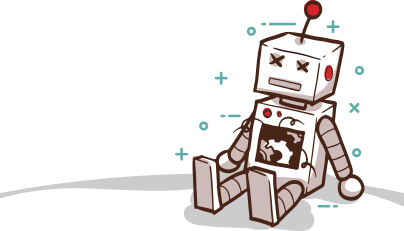How do I connect to Cox WiFi Service?
You must configure your 802.11b or 802.11g enabled device or Intel Centrino WiFi laptop to access the Cox Hotspot. The SSID on your wireless card must be set to CoxWiFi, in order to get on the network. Your Network properties should also be set to use DHCP for an IP address. How to configure your wireless network cards varies depending on brand and model. Please refer to the documentation that came with your card for specifics.
What if I have trouble connecting to or using Cox WiFi?
Verify that your 802.11b or 802.11g wireless network card is installed properly and is enabled.
The SSID must be set to CoxWiFi .
Your TCP/IP settings are configured to use DHCP.
What is an IP address, and why do I need one?
Every computer on the Internet has an IP address. Much like a postal mailing address, or a phone number, the IP address is used to send information to and from your computer. In order to use Cox WiFi Service, your computer must be set to use DHCP, for dynamic IP address assignment.
What equipment do I need in order to use Cox WiFi Service?
In order to connect to Cox WiFi Service, you must have a properly installed 802.11b or 802.11g wireless network card or an Intel Centrino WiFi laptop, a properly installed TCP/IP Stack, and a web browser.
For Windows - System Requirements
CPU: Pentium II Processor (233 MHz minimum)
System: RAM RAM 64MB (128MB for Windows XP)
Operating System: Windows 98, ME, 2000 Professional, or XP
Available Disk Space: 150MB
Input Device: CD-ROM
For Macintosh -System Requirements
CPU: Power PC 603 or higher
System: RAM 64 MB RAM
Operating System: OS 9 or higher
Available Disk Space: 56 MB hard disk space available
Input Device: 56 MB hard disk space available
Is my corporate VPN software compatible with Cox WiFi service?
VPN software is compatible with the Cox WiFi Service. If you are having issues accessing your corporate resources please contact your MIS department for assistance. Wireless communications are intrinsically insecure. When using the Cox WiFi Service, it is recommended that users insure that the appropriate security measures are in place.
Why might I need to change my SSID, and how can I do so?
Each Wireless Local Area Network (WLAN) or hot spot has a unique Server Set Identifier (SSID). Because of this, the SSID is often called the wireless network name.
In order to connect to Cox WiFi Service, set your SSID to CoxWFi. Because configuration steps differ between network cards, please refer to the documentation that accompanied your wireless network card or laptop.
Is Cox WiFi a secure connection?
Wireless communications is inherently insecure. Cox recommends that customers take the appropriate measures to protect their computers and communications.
What can I do on WiFi?
At a Cox WiFi Hotspot, authenticated users can utilize most web based services. Users can also access their e-mail through web based mail systems such, as Cox webmail, yahoo.com or gmail.com to name a few. You can also reach your corporate e-mail account if you have VPN software from your employer.
Due to security and spam concerns, services such as POP3 and SMTP are blocked, so programs such as Outlook Express, Outlook, may not work. Laptop to Laptop communications within the Hotspot is also disabled. Applications such as LAN games, Skype, or network file sharing may have issues.
What is the cost for using this service?
During the beta period, Cox is providing the hotspot service free of charge to current Cox High Speed Internet subscribers. To find out more about becoming a Cox High Speed Internet customer, please visit http://www.cox.com/oc
Do I have to be a Cox Internet customer to use it?
In order to access the Cox WiFi Service, you must be a current subscriber of the award winning Cox High Speed Internet service. To find out more out becoming a Cox High Speed Internet customer please visit http://www.cox.com/oc
I forgot my username and password, how can I log on?
Your username and password is your Cox High Speed Internet email address and password. If you have forgotten your username and/or password, please call 1-800-505-3717.
How can I get WiFi in my area?
To request Cox WiFi service in your area, please fill out the contact us form. While we can not guarantee we will provide WiFi service in your area or apartment community, we would like to create an interest list for future suggested sites. By filling out the form found on the contact page it will help us to determine areas of high interest.
I keep getting disconnected every 60 minutes, why is this happening?
Cox WiFi Service requires that all users re-login every 60 minutes. Because of this, it is recommended that you plan your activities and saving strategies accordingly.
Where are Cox WiFi Hotspots located?
Cox WiFi Hotspot locations are listed on this page.
Cox WiFi Service toll-free support: 1-800-505-3717.