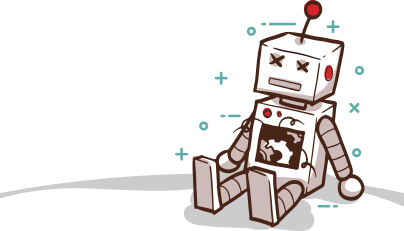Bearing a strong resemblance to the ASUS Eee PC, it’s easy to mistake the P1620 for a copy-cat design. But Fujitsu was in the mini-notebook game long before the Eee came along.
In its current iteration, the P1620 follows the same mould of diminutive dimensions and modest system specs. This is the sort of notebook prized by mobile professionals for its incredibly compact footprint, weighing a mere kilo and measuring 232 x 167 x 37mm.
Of course, whittling a notebook down to this size entails some compromises, but not as many as you’d think in the P1620’s case. The 8.9in widescreen display is large enough for web-browsing thanks to a generous 1,280 x 768 resolution – the only down-side is that if your eyes aren’t what they used to be, icons and text may be too small for comfortable viewing.
The keyboard is also considerably smaller than average, so the ham-fisted will struggle to type on it. But we didn’t have any problems working up to full touch typing speed after a little practice, and the P1620’s keyboard is slightly larger than the Eee PC’s as the key’s extend further out to the edges of the notebook.
The main thing that sets the P1620 apart from the spate of recent mini-notebooks is its convertible tablet PC form factor. The display can be rotated 180 degrees either side and folded down onto the keyboard to be used as a slate, and it comes with a stylus for writing and tapping on items on the screen. Unlike most tablet PCs, the touchscreen is passive, so you have to press directly on the display and you can use any stylus (or even your finger) to interact with the screen.
Windows Vista’s built-in handwriting recognition is excellent, and combined with Fujitsu’s palm rejection technology, which can differentiate between stylus input and your palm resting on the screen, the P1620 makes for a great note-taking tool. The included stylus is a bit flimsy to write with for extended periods, but the good thing about it is that its head retracts when you press too hard on the screen.
For a pint-sized notebook, the P1620 has a decent set of specs. Its processor is a 1.2GHz Intel Core 2 Duo ULV U7600 (with 2MB of cache and 533MHz FSB), which is paired to 1GB of DDR2 RAM, Intel GMA 950 graphics and a 100GB 4,200rpm hard drive – more than enough grunt for day-to-day web work and word processing. The only performance quirk we encountered was a problem with cursor jumping. While word processing and writing email, the cursor would jump to earlier in the document every few seconds, without fail – an irritating issue that may or may not be limited to our review unit.
We were surprised to find no built-in webcam on the P1620, but it has all of the other typical inclusions: 802.11a/b/g Wi-Fi, Bluetooth and fingerprint scanner. Two USB 2.0 ports are on-board, as is a PC card slot, SD card slot, Gigabit Ethernet, modem and VGA. The P1620 also comes with a docking cradle that adds another two USB 2.0 ports and relocated VGA and Ethernet ports to make it easier to move between desktop and mobile use. Other bundled accessories include a soft neoprene carry pouch and a USB travel mouse.
With the power saver plan active, we were able to get two and a half hours of web browsing over Wi-Fi using the standard three-cell battery. Fujitsu also has a six-cell available for up to six hours of run-time.
The P1620 packs a serious punch for its weight class, but we can’t help wondering whether Fujitsu needs to reconsider its pricetag. At $2699, it’s a whopping $1800 more expensive than the entry-level HP Mini-Note 2133. The HP isn’t a convertible tablet, but it does have the same dimensions and screen size, with a larger keyboard and 120GB hard drive, and adds a VGA webcam. Unless tablet functionality is vital in your line of work, we’re not convinced that it warrants the huge price disparity.